Witam.
W tym poradniku chciałbym przybliżyć co oferuje nasze autorskie rozszerzenie do Cipsoftowego klienta. Całość składa się z jednego dodatkowego pliku który jest dołączony do archiwum do pobrania ze strony - ddraw.dll, który należy albo wypakować z całą zawartością archiwum lub przenieść ręcznie do katalogu z klientem.
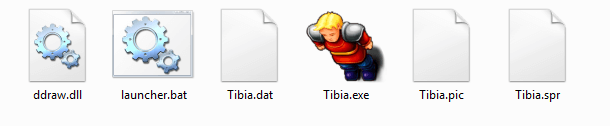
- plik ddraw.dll odpowiada za wszystkie opisane niżej nowości - WSAD, okienka tasków, bestiary, charmsów, updatera
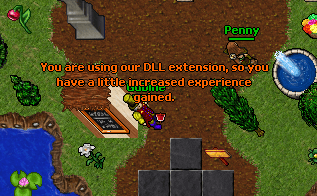
Rozszerzenie monitoruje czy podczas rozgrywki gracz korzysta z zewnętrznego oprogramowania (sprawdzane są najpopularniejsze boty, m.in. ElfBot, TibiaAuto, TibiaBot NG, itd.). Gracz logując się otrzymuje 10% więcej doświadczenia z zabijanych potworków, a po wykryciu uruchomienia bota bonus jest wyłączany.
2. Podgląd tasków.
Mając aktywne taski (poradnik) istnieje możliwość podglądu na żywo ich postępów. W okolicy ekwipunku został dodany przycisk oznaczony literą "T" - zarówno przy powiększonym podglądzie jak i "zminimalizowanym".
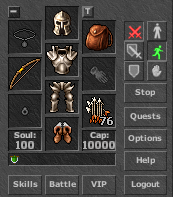

Okno zostało podzielone na 2 kategorie - Monsters oraz Items i jest automatycznie aktualizowane co każde zabicie potworka tak długo jak jest włączone.
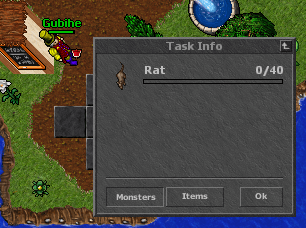
Okno - jak każde inne w kliencie Cipsoftu - domyślnie blokuje możliwość interakcji z innymi elementami klienta (używanie przedmiotów, korzystanie z czatu, zaznaczanie potworka w okienku Battle). Aby to obejść i mieć możliwość aktywnego okna jednocześnie z możliwością gry została dodana ikonka zakrzywionej strzałki w prawym-górnym rogu okienka tasków.
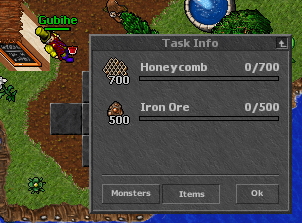
Jeśli jest wciśnięta, blokuje interakcję przycisków Monsters/Items/Ok, ale w dalszym ciągu pozwala na przemieszczanie okna w dowolne miejsce gry, a co ważniejsze, pozwala na swobodne korzystanie z klienta. Jeśli ikonka nie jest aktywna, okno zachowuje się jak każde inne, czyli pozwala na jego obsługę jednocześnie blokując interakcję z klientem.
3. Chodzenie za pomocą klawiszu WSAD oraz atakowanie spacją.
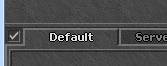
Po lewej stronie zakładki kanału "Default" został dodany checkbox - można go zmieniać zarówno klikając w niego jak i skrótem CTRL+TAB. Jeśli jest aktywny klawisza WSAD służą do przemieszczania postaci w obu osiach, natomiast klawisze QEZC służą do poruszania się po skosie. Dodatkowo, spacja wtedy atakuje kolejne potworki na liście Battle (kolejne kliknięcia przenoszą zaznaczenie na kolejne potworki jeśli jest ich więcej).
4. Mounty.

Jest to główna funkcjonalność rozszerzenia. Wprowadza ona możliwość ujeżdżania potworków, które oryginalnie pojawiło się dopiero w wersji 8.70 klienta Cipsoftu. Dostęp do nowego okna odbywa się w ten sam sposób co dotychczasowe wejście w ustawienia outfitu, a dodatkowe pozycje Mount/Dismount pozwalają na szybkie przełączanie ostatnio wybranego mounta.

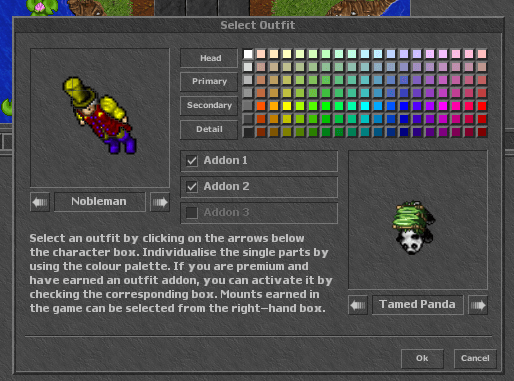
Na chwilę obecną klient obsługuje Tamed Panda, Midnight Panther oraz Neon Sparkid, gdzie do zdobycia póki co jest tylko Panda. Żyje ona w którymś z lasów, a próbę jej zdobycia realizuje się z użyciem liści, które trzeba znaleźć na mapie.
5. Bestiary oraz Charms.
Zostały opisane w tym poradniku.