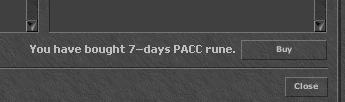Witam.
Punkty premium zdobyte za różne aktywności można wydać na 2 sposoby.
1. NPC Dark Gambler
Przy północnym wyjściu znajduje się kostkarz, który od teraz będzie także odpowiedzialny za obsługę przedmiotów w zamian za punkty.

Po wyborze opcji handlu informuje nas o aktualnym stanie punktów i robi to także po każdym udanym zakupie.
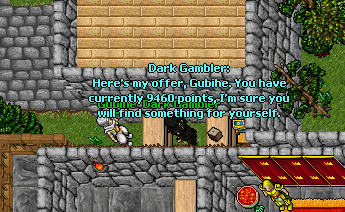
W okienku obok pokazuje się lista dostępnych przedmiotów - każdy w opisie posiada potrzebną ilość punktów do zakupu.
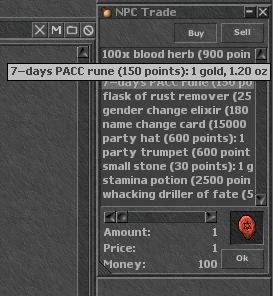
2. Sklep w rozszerzeniu DLL
Za pomocą przycisku "S" obok ekwipunku uruchamia się okienko sklepu ze wszystkimi przedmiotami oraz stanem punktów aktualizowanym po każdym zakupie.
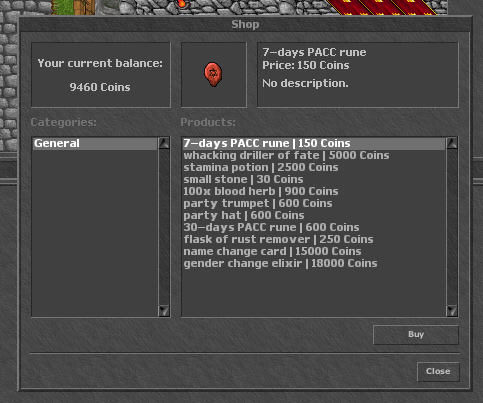
Po udanym zakupie obok przycisku pojawia się odpowiednia informacja.